यह ब्लॉग खोजें
Streamline productivity, balance wellness, and achieve goals with versatile solutions for work, life, and success
प्रदर्शित
- लिंक पाएं
- X
- ईमेल
- दूसरे ऐप
Migrating to GA4: Understanding the Differences from Universal Analytics and How to Navigate the Transition
If you are a business owner or a digital marketer, chances are you are familiar with Google Analytics, the web analytics service offered by Google. For years, Universal Analytics has been the go-to tool for tracking website traffic and user behavior. However, with the ever-changing digital landscape and user privacy concerns, Google has introduced a new analytics platform: Google Analytics 4 (GA4). In this blog post, we will explore the differences between Universal Analytics and GA4, and guide you on how to navigate the transition.Why the Change from Universal Analytics to GA4?
As mentioned earlier, the rise of new technologies and the shift towards user privacy has made it challenging to track user behavior and provide relevant insights. Universal Analytics uses a cookie-based tracking system that is limited in its ability to track users across multiple devices and platforms. In contrast, GA4 uses an event-based model that allows for greater flexibility and customization in tracking user behavior. With GA4, businesses can track user behavior across multiple platforms, including mobile apps and web apps, and gain a better understanding of their customers.
Differences Between Universal Analytics and GA4
Event-Based Model Universal Analytics uses a session-based model, while GA4 uses an event-based model. With GA4, events are the main unit of measurement, allowing for more flexibility in tracking user behavior and customizing data collection. Enhanced Machine Learning Capabilities GA4 includes advanced machine learning capabilities, such as predictive analytics and cross-device reporting. This enables businesses to gain deeper insights into user behavior and optimize their marketing strategies accordingly. Data Streams GA4 includes new data streams for tracking data from mobile apps, web apps, and other digital platforms. This allows businesses to gain a more comprehensive view of their user behavior and engagement. Privacy Compliance GA4 is designed with user privacy in mind. It includes features such as consent mode, which allows users to choose whether or not to share their data, and data deletion requests, which enables businesses to comply with user privacy regulations.
How to Migrate from Universal Analytics to GA4
Migrating from Universal Analytics to GA4 may seem like a daunting task, but Google has provided resources to help users make the transition. Here are the steps to follow...
Why Google is making this changeGoogle is making the change from Universal Analytics to GA4 (Google Analytics 4) because of the need to adapt to the changing landscape of digital marketing and user privacy concerns. With the rise of new technologies such as mobile devices and smart speakers, users are interacting with businesses across multiple platforms and channels. This has made it more challenging to track user behavior and provide relevant insights. GA4 is designed to address these challenges by providing a more flexible and integrated approach to tracking user behavior across multiple platforms and devices. It also includes advanced machine learning capabilities to help businesses gain a better understanding of their customers and optimize their marketing strategies accordingly. One of the key differences between Universal Analytics and GA4 is the way data is collected and processed. While Universal Analytics uses a cookie-based tracking system, GA4 uses an event-based model that allows for greater flexibility and customization. GA4 also includes new data streams for tracking data from mobile apps, web apps, and other digital platforms.
To migrate your account from Universal Analytics to GA4, you can follow these stepsCreate a new GA4 property in your Google Analytics account Install the GA4 tracking code on your website or app Set up new tags and triggers for tracking events in GA4 Review and update your data collection settings to ensure compliance with user privacy regulations Set up custom reports and dashboards to monitor your key performance indicators (KPIs) in GA4. Navigating GA4 can take some getting used to, as the interface is different from Universal Analytics. However, Google has provided resources such as a migration guide and a GA4 training course to help users make the transition. With the right setup and customization, GA4 can provide valuable insights into user behavior and help businesses optimize their digital marketing efforts
step by step procedure a step-by-step procedure for migrating from Universal Analytics to GA4Understand the Differences between Universal Analytics and GA4 The first step to migrating to GA4 is to understand the key differences between Universal Analytics and GA4. This can help you prepare for the transition and understand how your data will be affected.
A few differences between Universal Analytics and GA4 are
Feature Universal Analytics GA4 Data Model Hit-based Event-based Tracking Code Existing New and updated Data Collection Collects basic data Collects additional data by default, such as user engagement and site navigation Reporting Old user interface and reporting features New user interface and updated reporting features click here For a more detailed overview of the differences, see Google's guide: Differences between Universal Analytics and GA4Set up a GA4 Property and Implement the Tracking Code To start using GA4, you'll need to create a new property in your Google Analytics account and implement the GA4 tracking code on your website or app. You can find step-by-step instructions on how to set up a GA4 property and implement the tracking code in
Google's documentation: Set up a GA4 property and implement the tracking code.
Identify Key Events
to Track GA4 tracks events instead of hits, so you'll need to identify the key events that you want to track on your website or app. This may include page views, button clicks, form submissions, and more. You can find a list of recommended events to track in
Google's documentation: Recommended events to track in GA4.
Configure Data
Streams and Event Tracking Once you've identified the key events to track, you'll need to configure data streams and event tracking in GA4. This involves setting up data streams for your website or app, and creating custom events and parameters to track the events you've identified.
You can find detailed instructions on how to configure data streams and event tracking in Google's documentation: Configure data streams and event tracking in GA4.
Set up Custom Reports and Dashboards
GA4 has a new reporting interface, so you'll need to set up custom reports and dashboards to view the data that's important to you. You can use the Analysis Hub in GA4 to create custom reports and dashboards, or use the pre-built reports and templates provided by Google.
You can find instructions on how to set up custom reports and dashboards in Google's documentation: Create custom reports and dashboards in GA4.
Compare Data between Universal Analytics and GA4
Once you've set up GA4 and started tracking data, you'll want to compare the data between Universal Analytics and GA4 to ensure that the migration was successful. You can use the Data Comparison feature in GA4 to compare data between Universal Analytics and GA4, and identify any discrepancies or issues.
You can find instructions on how to use the Data Comparison feature in Google's documentation: Compare data between Universal Analytics and GA4.
Monitor and Optimize Performance
it is important to monitor and optimize the performance of your GA4 implementation over time. This may involve adjusting your tracking code, tweaking your event tracking, or setting up additional custom reports and dashboards. You can use the Performance tab in GA4 to monitor the performance of your implementation and identify areas for improvement.
You can find instructions on how to use the Performance tab in Google's documentation: Monitor and optimize performance in GA4.
step 1 :Differences between Universal Analytics and GA4
step 2 : Set up a GA4 property and implement the tracking code
step 3 : Recommended events to track in GA4 Configure data streams and event tracking in GA4
step 4 : Create custom reports and dashboard
Google Analytics Resources Differences between Universal Analytics and GA4 Learn about the differences between Universal Analytics and the newer GA4 version. Set up a GA4 property and implement the tracking code Follow this guide to set up a GA4 property and implement the tracking code. Recommended events to track in GA4 Configure data streams and event tracking in GA4 Learn about recommended events to track in GA4 and how to configure data streams and event tracking. Create custom reports and dashboard Follow this guide to create custom reports and dashboard in Google Analytics
Generate metatag CLICK HERE
लोकप्रिय पोस्ट
Eco-Friendly Hotel Startup in India
- लिंक पाएं
- X
- ईमेल
- दूसरे ऐप

Starting a Themed Hotel: Insights and Steps to Follow
- लिंक पाएं
- X
- ईमेल
- दूसरे ऐप

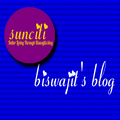
.png)
.png)

टिप्पणियाँ